
While I know i’m not the one to educate on blogging workflow, I do want to share what has worked will for me the last 3 months.
Let me preface this post by saying I don’t have children and I see my husband maybe three days a week. But I do still teach full time, so i’m working 40 hours a week doing that. Which leaves me with evnings and the weekend. And with it being off season, my weekends are pretty slow, and editing is nonexistent.
But I have been able to blog the whole month in advance, getting several weeks ahead, which leaves me time to focus on other aspects of my business while my blog has valuable content for my Brides, and other brides planning their wedding.
So again, I don’t know everything there is to know about blogging workflow, but I have found what works for me, and I can’t wait to share with you in today’s post!
Loren’s Blogging Workflow
- Step one of my Blogging Workflow – I ALWAYS start with a blogging calendar. It allows me to plan out the month and start brainstorming ideas. It keeps me organized and this type A, undiagnosed OCD girl STRIVES on organization! I tried doing paper and pencil for my calendar but wasn’t working out so well with me. I had to carry that binder with me everywhere. Once I put my topics in my iCalendar, I found myself to be much more productive.
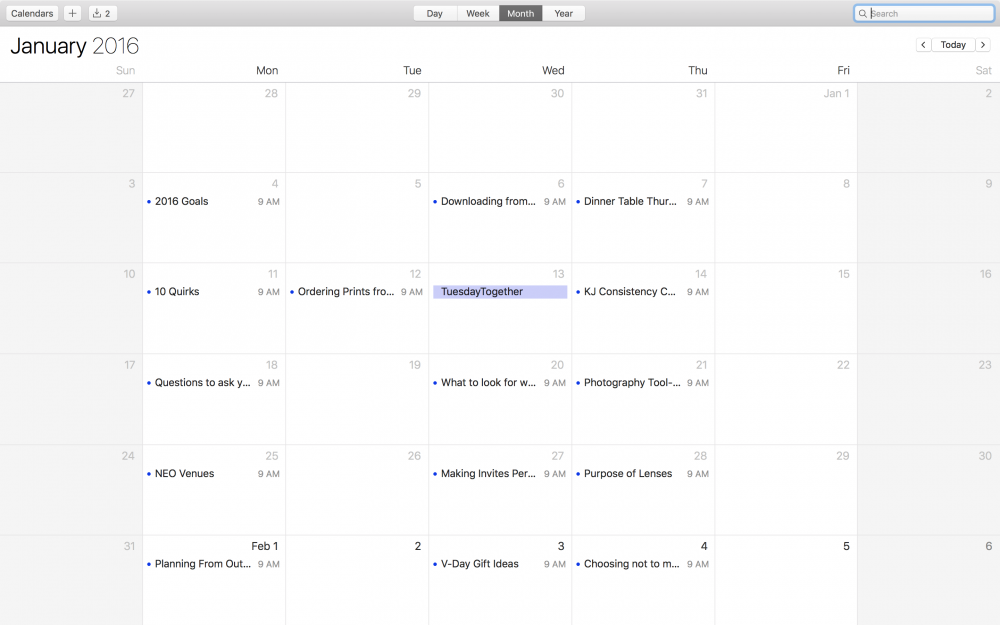
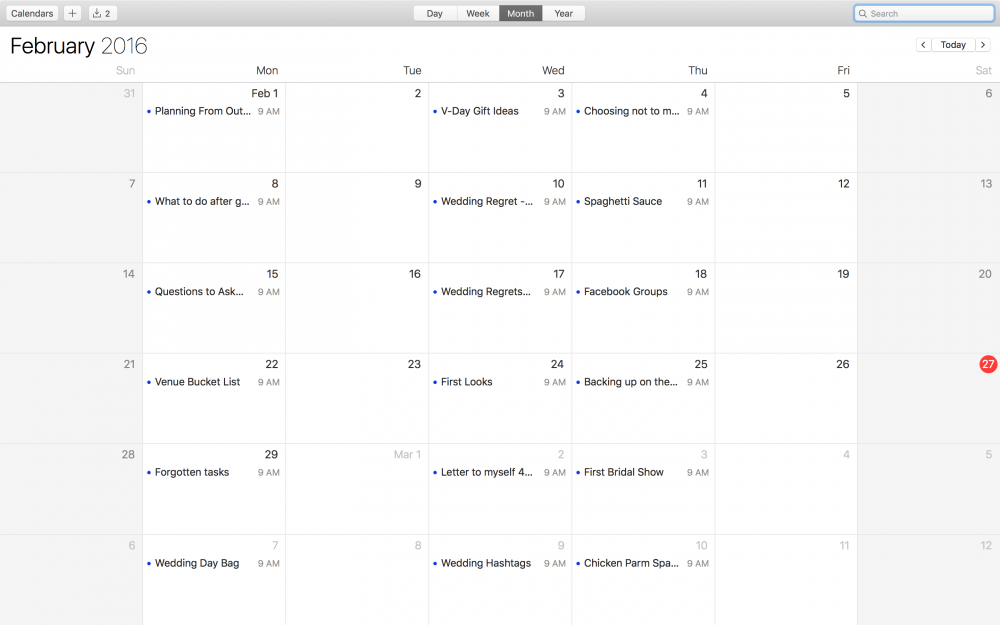
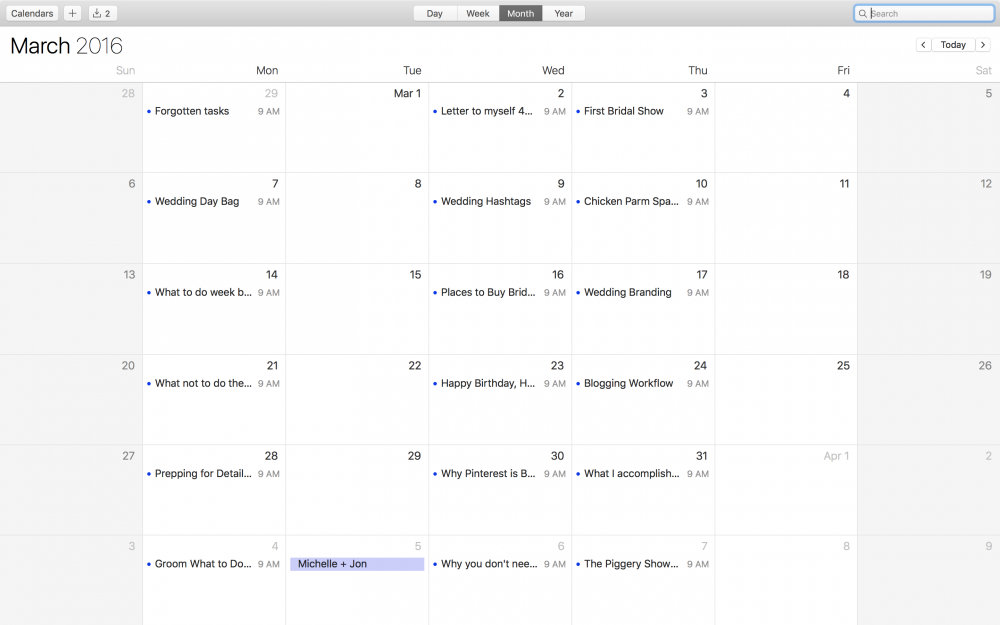
- Step two – START! You have to put one foot in front of the other and start typing. Set aside an evening, or a whole day and set the goal to pre-blog a whole week. If you have your calendar filled out, it’s quite easy to make that happen.
- Step three of the blogging workflow – SCHEDULE YOUR POSTS! I’m currently writing in this post on February 27th at 10 am, but you won’t read it until Today – March 24th. It’s set to published at 6:45 am. Every blog post that is ever pre-written is published at 6:45 am. Am I up at that time? During the week, i’m just rolling out of bed, so I surely don’t have time hop on my computer and publish a post!
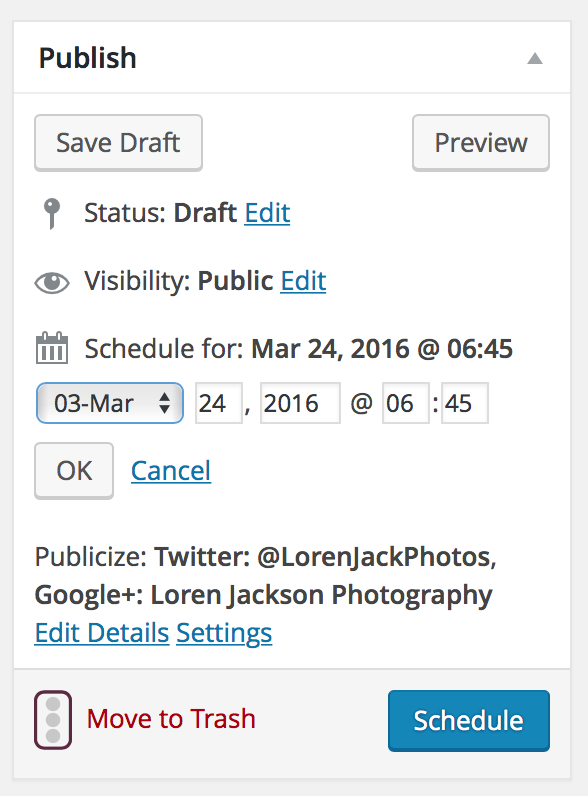
- Step Four – schedule all your social media posts. I do this with two programs, CoSchedule and Latergram. I set up multiple Facebook posts with CoSchedule that automatically push out posts, and Latergram helps me post to Instagram. Recently I’ve gotten terrible with posting to Instagram so Latergram reminds me when to post. I have it set up that WordPress automatically pushes out my twitter and google+ posts, as well.
Is there something you want to know more about with my blogging workflow? Shoot me an email at loren@lorenjacksonphotography.com and we can chat!
Check back next week for part two of this blogging workflow series – blogging tips!
Loved this peek into your blogging workflow, Loren! Thanks for sharing =)