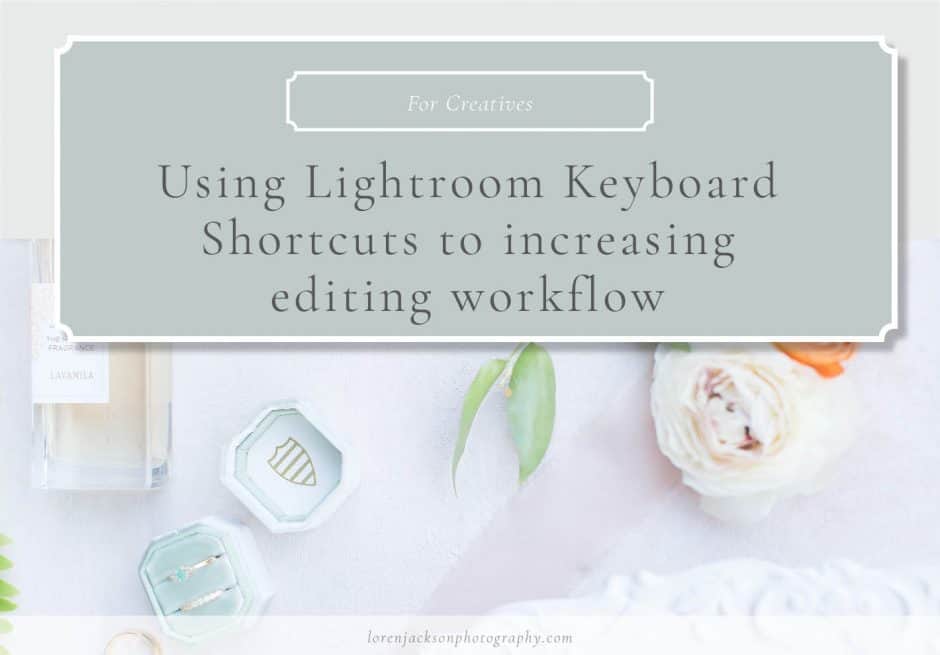
Lightroom Keyboard Shortcuts
It’s no secret that Lightroom is the editing program for wedding photographers. When you’re delivering 800-1000 photos, you do not have time to hand edit each individual photo unless you’re delivering your clients wedding photos 12 months after their big day. If that’s your workflow and you’re wanting a change, please email me. I’d be happy to help show you how to turn around a wedding in weeks not months!
My Lightroom workflow has increased through the years. I’ve learned some tricks and techniques from other photographers that have improved my workflow and allowed me to deliver edited weddings to my Brides in under three weeks. Yes, that’s less than 21 days my Brides are waiting for their photos. If you’re a photographer – email me for the target date for each wedding! I don’t want to spoil the surprise for my Brides! ????
Within the last two weeks I have discovered another trick that is so simple I’m mad at myself that I didn’t think to search for it sooner. So simple that I’ve told friends before I needed to look it up. Well, I finally did. Are you ready for this SUPER simple, incredibly “duh” moment of mine? Keyboard Shortcuts. See…simple and a very “duh!” moment of mine.
Lightroom Keyboard Shortcuts have changed my editing workflow and increased my editing time by 25%. Instead of having to reposition my hands every time I need to crop a photo, or change exposure or BATCH EDIT several photos with the same expose at the same time, I now only have to hit a couple keys and BAM! Done.
It may seem silly to some that the lightroom keyboard shortcuts are so efficient until you try them. It seemed silly to me until I started using them two weeks ago and I don’t know how I ever edited before without them.
Here’s the lightroom keyboard shortcuts that I use that have impacted my editing workflow for the better:
- Sync/Batch Editing: shift+command+S
- Crop: R
- Library: E
- Develop: D
- Black and White conversion: V
- Export: control+shift+E
So only six lightroom keyboard shortcuts, SIX, increased my editing workflow by 25%. If I started utilizing these shortcuts sooner I can only imagine how much time I would have saved and had to work on other business tasks, blogging, or even spending time with my sweet husband.
If you would like a full list of lightroom keyboard shortcuts, head over to this link to see the full list or click here for a wonderful info graph! This list will include the shortcuts for PCs if you’re not on a MAC.