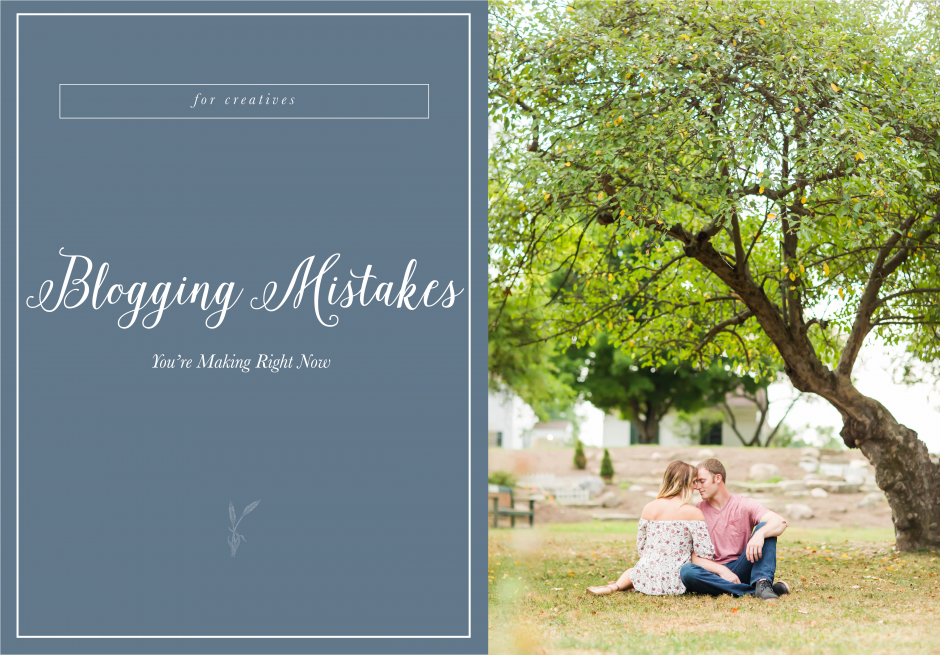
In 2015 I was told by numerous successful entrepreneurs that to grow your business quickly and build trust with your clients (and future clients) I needed to get on the blogging train.
Blogging was a way to connect and educate my clients in ways they haven’t experienced before. After all, how many wedding photographers in your market are blogging free education that is VALUABLE to their brides? My guess (and it’s correct), very few. Some might blog the weddings and engagement sessions they’re photographing, but about 10% are putting valuable content out there.
Blogging Mistakes
So I learned pretty quickly that blogging was essential if I wanted to grow my business quickly. Something that wasn’t talked about was common blogging mistakes that can wreck havoc on your growth.
I’ve made plenty of mistakes in my year and a half of blogging. Today I’m excited to share with you the common mistakes that new bloggers make. Read over these blogging mistakes, take some notes, and if you’re making some of these, it’s never too late to change!
1. You have no consistency
The number one biggest blogging mistake is the lack of consistency. You follow no schedule. Your posts are published at 4 am, maybe 2:30 pm, and sometimes as late 8 pm. One week you have a post on Monday, and the next there isn’t a new post until Friday. You have a couple of weeks where you post three times a week and then fall off the wagon for three months. Frankly, you’re confusing your reader. They have no idea when to expect new content from you.
The Solution
To fix this blogging mistake, start with an editorial calendar. I use my iCalendar on my laptop. I designated a “blogging calendar” just for blog topics. If you’re a pen and paper kinda girl (or guy), print off some blank calendars that you can fill in the month and day. Once you have your calendar situation figured out, choose how many days a week you’re going to blog. Don’t over do it. You’re new to this. And while it may seem doable to publish five posts a week, don’t. You’re going to run out of ideas…fast!
Blow is an example of my editorial calendar for the month of March. I love using iCalendar because it’s easy to move around posts when I see fit.
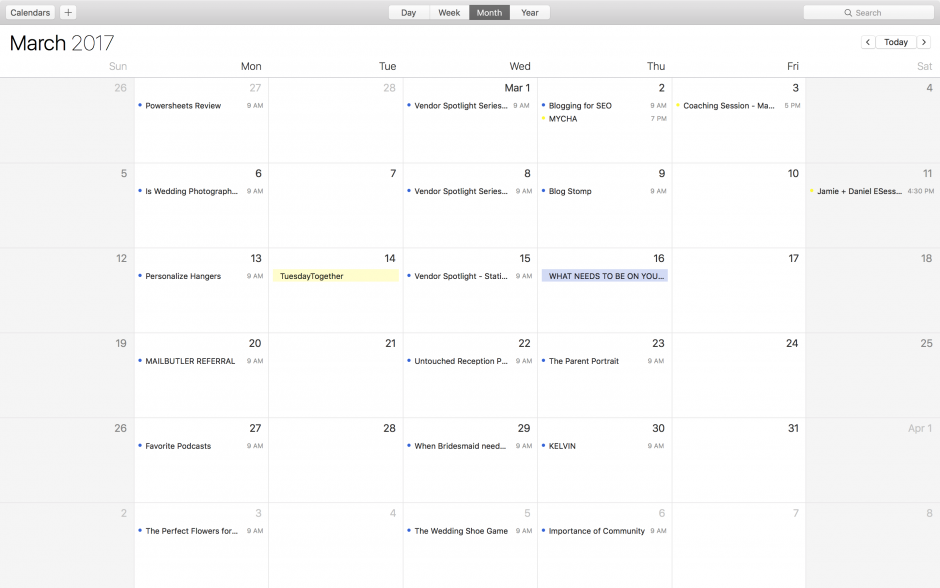
Once you have your calendar situation figured out, choose how many days a week you’re going to blog. Don’t over do it. You’re new to this. And while it may seem doable to publish five posts a week, don’t. You’re going to run out of ideas…fast! Starting out posting two to three days a week is ideal.
Next, decide WHICH days you’ll post content to. You’ll want to choose during the week when blog traffic is the highest. My friends over at CoSchedule have some research-backed data that may help you decide which days you want to publish new content.
So we have your calendar taken care, and you know which days you’re going to publish content. The next step is determining what TOPICS you’ll publish on those days. Consistency is key here, friends. The more consistent you are, the more your readers will trust you.
Last but not least, don’t hit publish, hit schedule. You want to plan these posts. Which means you’re writing them in advance. The posts always need to be released at the same time. Mine go live at 6:45 am. Am I awake at that point? Not anymore. I’ve only been asleep for about two hours at that point! If you sign up for CoSchedule, you can schedule your social media posts to publish at the same time. I’m talking game changer here friends! GAME CHANGER! You can read more about CoSchedule here!
2. You Don’t Know Who Your Audience is
Chances are you’re new to this idea of running your own business, and you’re taking it one day at a time. Trust me, friend, that’s okay. Keep treading water, you’re going to do just fine! One of the first mistakes any creative business owner makes is they have no idea who their ideal client is.
If you don’t know who your ideal client is and you’re probably blogging to anyone and everyone. You have no idea what your reader actually needs from you because you don’t know who your reader is.
Solution
Read this blog post I wrote a couple of weeks ago. In it, I talk about how to pinpoint who your ideal client is. Once you have this figured out, being a business owner just got a little bit easier. As did knowing pain points that your reader has. Once you know their pain points, start blogging solutions!

3. You Don’t Take the Time to Edit Your Posts
Oh boy…here’s a blogging mistake that I make all the time! (Insert face palm emoji!)
Blogging can be a little time consuming; I’ll be the first to admit that. Especially if you’re writing content marketing that is going to be valuable evergreen content!
If you remember, I taught High School Social Studies for three years. I’ll be the first to admit that my grammar is FAR from perfect, and many times, I type faster than my brain can process. So I might type heart but mean heat. It happens all the time to me.
For better or worse, there are true grammar Nazis out there who will close their browser window because of your poor grammar. People take the there, their, they’re and to, too, two really serious. Don’t lose an ideal client because you didn’t take the time to reread what you wrote.
Solution
Once you finish writing your new blog post, take a quick five-minute break and come back to edit the post. Your blog posts are just as important as your high school english papers. You need to set aside at least 30 minutes of edit time.
My best friend who is an English teacher gave me a great piece of advice. When you proofread your posts, read the posts out loud. When reading out loud, you have a greater chance of picking up on a sentence that doesn’t make sense.
Install Grammarly to your computer! Since adding this app to my workflow, I have noticed a HUGE change in my writing. It catches most of my mistakes and gives me suggestions on ways to make my writing flow better. There’s a free version, but I paid for the premium subscription. Because well, I need all the help I can get!
4. SEO – or the lack thereof
SEO, short for search engine optimization. It’s real, friends. And it’s important. It’s the elephant in the room that no one likes to talk about because it’s downright confusing. Google is always changing the rules to the game, so sometimes it’s hard to keep up. And this leads to another blogging mistake that people are making. You’re either not writing your posts with SEO in mind, or you’re only writing your posts for SEO.
Solution
First, if you’re blog is hosted with WordPress, download the Yoast SEO plug-in. This plug-in will help you with not only making sure your keyword for each post is optimized effectively, but it also tracks the readability of your post, as well.
You also want to make sure you sound human when you’re writing your blog post. It’s easy to make this blogging mistake when you’re focused on having your post rank in Google. You want to write for your audience, not a computer and the spiders that are going to crawl your website checking for top-notch SEO.

5. You’re Not Properly Formatting Your Posts
I made this blogging mistake a lot in the beginning. I had NO clue what an H1, H2, or H3 was. My posts where this big long block of text that readers never got through because they were bored out of their minds! It’s only been in the last couple of weeks that I have corrected this blogging mistake and added more headers to my posts. And it’s all thanks to Yoast!
Solution
When writing a blog post, you need to format it with proper headers, known as H1’s, H2’s, H3’s, and so on. Your blog post title should automatically be set to H1 status. In this blog post, almost at the very top where it says “Blogging Mistakes,” that’s an H2 header. And each blogging mistake that I’m listing out is an H3.
I’m also keeping my paragraphs relativity short. This helps with readability and keeps the reader engaged. The last thing your audience wants to see when they open a new blog post is a long block of text that seems never ending. Paragraphs should be no more than 3-5 sentences.
You need a header every 300 words. Having a header also allows your reader to skim your post and look for topics that they feel they the most help on.
6. Your Posts Have No Photos
To go along with formatting your posts properly for readability sake, you also need photos every couple of paragraphs when posting educational content. Having text allows your readers a quick break from reading the text. If there are no photos, you’re also not utilizing alt text, which in turn helps your SEO.
Solution
The solution to this blogging mistake is easy peasy. Simply add relevant photos to your blog posts. The hard part may be learning about alt text and what you should put there. For a content marketing blog post (like this post), I always include my blog post keyword (ie: blogging mistakes), business name (ie: Loren Jackson Photography), the keyword I want to rank on Google (i.e., Photographer Akron Ohio), and venue name, and type of session. We can chat more about SEO in a later blog post.
7. You’re Getting too Personal, or not Personal Enough
When you’re in the service industry, the key to loving what you do is working with ideal clients. To effectively market to ideal clients, you want to make sure they know who you are, your interests, and what makes you tick. There’s a fine line here, though. You don’t want every post to be a personal post. Your readers genuinely want to know more about you, but this isn’t about you. Your blogging is about your audience.
Solution
For every five blog posts, you write, include one personal post. It’s up to you how personal you want to get. How far you’ll open the door to your private life. I suggest before leaving that door wide open; you discuss with your significant other how comfortable they are with personal stories being shared on the internet.
My top three personal posts rank really well. My top two are in the top 10 most viewed blog posts. And the one is extremely personal. But I also received the most encouragement from it.
Here are my top three personal blog posts:
8. You’re Not Resharing Your Most Popular Content
If you’ve been blogging for awhile now, chances are you have a vault of really great content. And I’m willing to bet, that great content your readers found incredibly helpful when it was first published hasn’t been reshared once. You’re missing out on huge potential allowing this evergreen content to hang out in the interwebs.
Solution
You definitely want to take the time to fix this blogging mistake. Look at your blog analytics. If you’re on WordPress and you’re not using Jetpack – download it right now! It keeps track of how many visitors you have per day/week/month to the blog and which posts have the most traffic.
Make a list of the top 5 or 10 evergreen content posts and reshare them every now and then. It’s important to pick the evergreen content because it’s still relevant to your readers today. That’s the definition of evergreen content.
If you use CoSchedule, you can easily schedule your most popular posts to be shared on various social media channels. This is great to drive traffic back to your blog!
My top five evergreen content posts are:
- Wedding Venues in Northeast Ohio
- Rustic Wedding Venues in Northeast Ohio
- Six Things Brides would do Differently
- DIY Wedding Invites
- The KJ Consistency Course
If you’re still confused what evergreen content is, read this blog post.
Blogging Mistakes Conclusion
Let’s wrap up this up, shall we? We just covered eight blogging mistakes that I’m sure 99% of new and intermediate bloggers are making. They are:
- They have no consistency to their blogging
- They’re not taking the time to edit their posts before hitting publish
- The blogger has no idea who their audience is
- There’s either little focus on SEO or too much
- Blog posts are not formatted with headers and paragraphs are too long
- Photos are not included in the post to help break up the content
- There are either no personal posts that allow the reader to connect, or there’s too much
- The most popular blog posts are not being reshared
